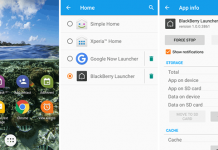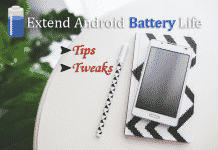Sometimes the authority doesn’t allow to use the WIFI on student’s mobile. They only allow it for laptop users. If you don’t have a laptop, then you can’t use the Internet. Usually, colleges provide a user id and password for each student to login into the college WIFI to use it. The verification process goes through Cyberoam which is a 8 layer network security. It is very hard to bypass Cyberoam on Android but not impossible. Let’s know how to do it.
Bypass Cyberoam On Android Phone Easily
Also read: Best WiFi apps for rooted Android phones

1) In your Android device open Google Play Store and install Psiphon.
2) Open Psiphon and it’ll as you for to setup the VPN connection on your device; just press the OK button.
3) Now tap on Start button to start it.
4) Now you are done! You can now easily use WIFI without any login page.
[appbox googleplay appid com.psiphon3]
Psiphon is nothing but an easy to use the virtual private network provider. You can easily choose a region to use the secure connection. By using this, you can bypass Cyberoam on Android phone within few seconds.
[Thanks Neeraj for the tip]