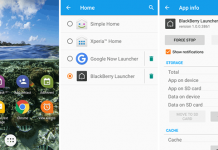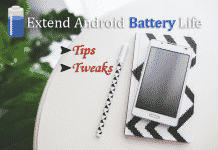Today I will show you the easiest way to root Xperia Z2 or Z3 mobile on Lollipop 5.0.2 with build number 23.1.A.28 without PC. Lollipop 5.0.2 is the latest update by SONY for Z2 and Z3 devices. This procedure is fully secure and personally tested by me and works on both locked and unlocked bootloader. I’ll show you step by step guide for rooting.
Must Read: Best Antivirus for Android Smartphones
Rooting is the procedure to grant Administrative access on your Android device. It unlocks many amazing features on your mobile or tablet. Before going to the rooting process must read the advantages and disadvantages of rooting.
Step 1: Unlock Developer Options
If you have already unlocked it then ok, otherwise go to phone’s Settings >> About and tap 3 times on “Build number” to unlock Developer options.
Step 2: Enable USB debugging
It is one of the essential steps to root your device. Go to Phone’s Settings >> Developer Options and enable “USB debugging“.
Step 3: Download Required Files
Download the required files which is inside a .zip archive. After download extract WTS folder into your phone’s memory. It contains
1) KingRoot.apk
2) Busybox.apk
3) XZRecovery.apk
4) SuperSU.zip
[su_button url=”https://www.mediafire.com/download/894tuibsb2a75bm/wts.zip” target=”blank” style=”glass” background=”#ff201c” color=”#ffffff” size=”6″ center=”yes” radius=”5″ icon=”icon: android” text_shadow=”1px 0px 0px #ffffff” rel=”nofollow”]Download Root Files[/su_button]
Step 4: Xperia Z2/Z3 Rooting Process

1) Install KingRoot and open it. Now click on Root button.
2) Wait to complete to 100%. If you’ll see a Chinese blue button, click it.
3) After complete it’ll show you the menu. Don’t open it.
4) Install Busybox and open it. In the Busybox interface, complete the installation process. It’ll show you a successful message after completion.
5) Install XZRecovery and open it. Now tap on Install Recovery button.
6) The phone will reboot and Recovery will open.
7) Now tap on Install and choose SuperSU.zip from WTS folder. Then swipe and Install it
8) After Reboot, you’ll see SuperSU in the menu and you can confirm the root access using any Root checker application.
9) Now you are done!
10) You can uninstall KingRoot app.
Conclusion
This is the latest and tested way to root your Sony Xperia Z2 or Z3 mobile on Lollipop with Build number 23.1.A.1.28 within 5-10 minutes. If your are facing any problem, then feel free to comment below.