Today, I am going to present you the overview of WonderFox DVD Ripper Pro. In this review, you’ll receive a summary of what the program supposed to and just how much useful is it. This can be a DVD ripping tool which enables you to enjoy your favorite media on the go. Don’t worry; there’s very little to be performed to extract the video you will need in the required output format, it’s only simple with a couple of clicks. So, let’s have a look at this amazing ripping tool for your Windows computer.
Why is it needed?
Well, that you do not tote around your favorite DVD collections throughout the world. And, you can’t expect when you have an enormous number of DVDs. So, here’s why you’ll need a DVD Ripper to rip the DVD media’s and save it to your Android, iOS or some other mobile storage devices which support the particular output formats.
And, it enables you to enjoy the same content from DVDs on your own portable devices when you need them. If you are using a DVD Ripper and save the very best collections to your desired device, then it is possible to share the digital media files together with your friends.
Most of all, you are able to back up the media contents of DVDs. There’s always a worst case scenario for everything. If your favorite DVD wrecks, then you definitely could be very sad for the loss. So, why don’t you work with a DVD Ripper and save the media content as a copy in virtually any storage devices?
The Main Features of the Wonderfox DVD Ripper Pro
Here are the few highlighted features of DVD Ripper Pro, which makes it unique and the leading video ripping tool.
1. Advanced Decryption Technology
For anyone DVD fans, if you should also travel enthusiasts or have to be away on business trip frequently. You maybe face situations following that you want to view DVDs to relax in the long journey and want to see some BBC documents; nevertheless, you disappointingly find your laptops cannot play DVDs. This troublesome situation results from DVD copy protection. And the different DVD encryption technologies, such as DVD CSS, Region Code, Multi-angle, Disney X-Project DRM, Cinavia and more, set the strict barrier for you really to view DVDs on other devices.For instance, DVD CSS, it is absolutely a digital rights management and encryption system that used by various commercial DVD producers to avoid DVD duplication.
Considering that you can’t carry your whole band of DVD player with you easily, you are certain to get reduced DVD protection and copy it in your portable devices, to enjoy your DVD joyfully and conveniently. Therefore, how to get rid of copy protection from DVD becomes your prime concern. Since I’ve suffered the same problem, I sincerely advise you to make use of WonderFox DVD Ripper Pro. Designed with industry-leading DVD ripping technology, this software can remove DVD copy protection conveniently, and now I will watch DVD on my iPhone and iPad freely with this specific great DVD ripper.
2. Various Output Formats
Wonderfox DVD Ripper Pro supports more than 300 formats including AVI, MP4, MKV, MPG, WMV, MOV, MTS, M4V, ASF, FLV, VOB, 3GP, etc. Furthermore, it can even extract the audio from the DVD. And of course, many audio formats are supported: MP3, FLAC, ALAC, WAV, AAC, AC3 WMA, MKA, M4B.
3. High Conversion Speed with Lossless Quality
Although the code is so complicated DVD Ripper Pro can detect the main movie rightly and filter the unnecessary information such as the advertisement and the slideshow. At the same time, it has high conversion speed with lossless quality. For instance, WonderFox DVD Ripper Pro can rip a 150-minutes DVD within 20 minutes. Different output formats with different conversion time but the general time is so fast. Also, the ripped video can be played flawlessly on portable devices. The users can change the parameters in the setting such as the definition and the resolution.
4. Extra Functions
Except all the features above, the DVD Ripper Pro also has some additional features that you can edit the video as you wish. You can edit your video, like crip, crop, and rotate, etc. You can also feel free to remove the subtitles while ripping. And before rip your DVD, you can customize the settings, such as aspect ratio, resolution, frame rate, bit rate and more.
How to Use Wonderfox DVD Ripper Pro to Copy Write Protected DVD
Step 1: You should download the video from https://www.videoconverterfactory.com/dvd-ripper and install it.
Step 2: You will see the clear interface when you open the software, then choose the source of DVD (DVD disc, DVD folder, iso image). All have done, please click right button “output format” for choosing the suitable format. Even you can change the parameter in the setting as you wish.
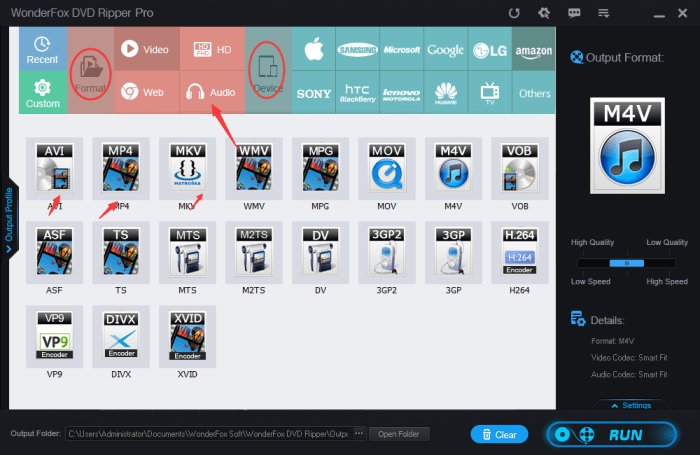
Step 3: You can click “RUN” button to finish the conversion.
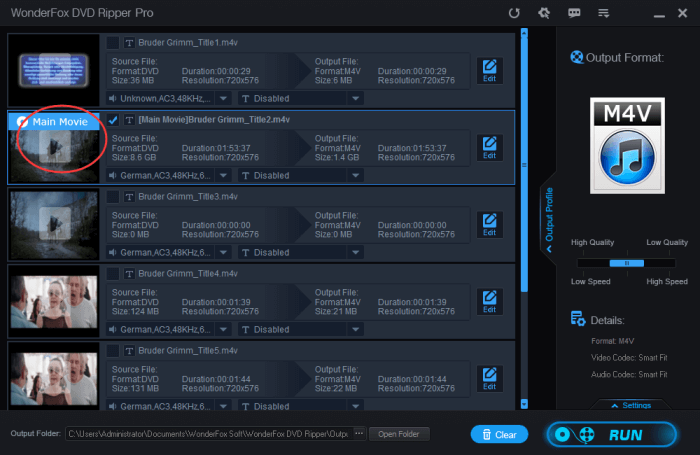
Conclusion
The Wonderfox DVD Ripper Pro is an efficient and practical tool that can simplify your life. It works on Windows XP, Vista, Windows 7, 8 and 10. Please share the review on your social media if you like it. Hope you have a happy day.




