In 2014, this company was sold to Microsoft company. But, now it is back in 2024 to make phones under Nokia branding. In the early days, Nokia was making two types of phones; basic phones and Symbian-based smartphones. Till now, there was no Nokia phone with a number blocking feature, but you could install third-party apps on Symbian phones to it.
But, the time has been changed. Blocking calls on Nokia phones is now possible. Because it has launched three Android phones and one basic phone. This core phone is the remake of the legendary Nokia 3310.
It was one of the most successful phones with 126 million units sold worldwide. The new phone is a comprehensive update over its predecessor with a larger display, slimmer body, SD Card Slot, and much more.
Nokia 3310 Features
I am a big fan of Nokia phones for their durability, long-lasting battery life, and design. The new Nokia 3310 looks so beautiful. It is not as durable as the old one, but it will make you smile when you hold it in your hand. Let’s come to the features.
It comes with a 2.4-inch full-color display with 240×320 pixel resolution. The old phone didn’t have a camera, but the new one 2-megapixel camera on the back with a flashlight. You can also use this flash as a torchlight. The 1,200mAh battery is rated to deliver up to 22 hours of talk time and up to a month of standby on a single charge.
It has Bluetooth 3.0 connectivity and supports 2G dual SIM. As I said before, you can use a memory of up to 32GB via a dedicated micro-SD card slot to expand and store your media files. This is the overall feature I found in my Nokia 3310 (2017).
How to Block Unknown Numbers Nokia 3310
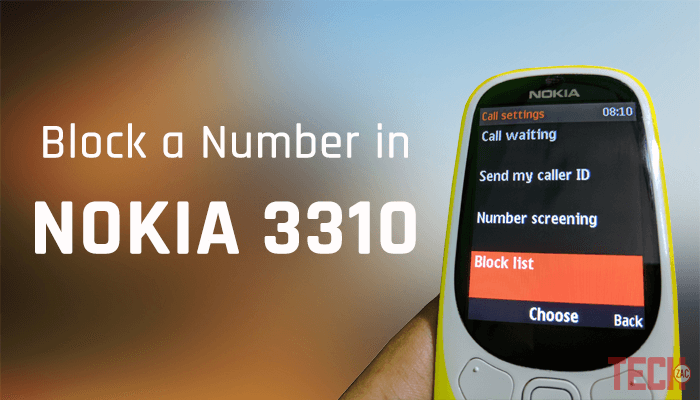
Getting unwanted calls on your phone may be a pain. You can block numbers in the Nokia keypad phone by taking benefits of the phone’s security features.
After playing for a few days, I found that this is the first Nokia basic phone with a number blocking feature. I have used a lot of basic Nokia s40 and JAVA phones, but they didn’t have a call blocking facility.
Basic phones such as Samsung, Micromax, and other Chinese manufacturers have an inbuilt facility to blacklist phone numbers. Nokia 3310 blocklist gets a busy tone when they try to call you. In that way, you can stay away from unwanted calls.
So, let’s know how how to block incoming calls in Nokia 3310. There are three ways to block a phone number. Let’s try it one by one.
1. From Call Settings
Nokia phone settings have some easy-to-use features you found in a basic phone. You just need to toggle a few options and you are ready to reach the call blocking facility. Well, let’s do that.
1. On your phone go to Menu → Settings → Call settings → Block list.
2. Here, press Options and select Add to block list.
3. Type a phone number that you want to block or choose one number from your Contacts list and press OK. That’s it. Now you have successfully blocked a number in Nokia 3310.
2. From Contacts List
If you don’t want to go through your mobile settings and still want to block unwanted callers in Nokia 3310, then a Contact list is the easy way to get that.
If any of your friends are disturbing you while at work, then you can do that. Follow the below steps to do that.
1. On your new Nokia 3310 phone, go to Menu → Contacts and Choose a number that you want to block.
2. After that, select Options → Add to block list.
3. You’ll get a confirmation message, “ll calls from this number will be blocked. Add to list?”. Just press the OK button. That’s it.
3. From the Call Log
Call log stores the data of your Dialled, Received, and Missed calls numbers. If you are getting calls from unknown numbers, then you can easily block them here.
Nowadays, marketing companies are calling with unwanted products.
1. Press the calling button or go to Menu → Call Log and choose from the log list.
2. Here select a number and press Options → Details.
3. Again press Options and choose “Add to block list”. Just confirm the confirmation message and you are done.
How do I block a number on my Nokia phone?
If you really want to block a number on Nokia Phone then, Long-press the number you want to block and choose the “Block number” option.
Are Nokia 3310 still available?
Yes, the Nokia 3310 is still available, but the new model. It’s one of the most popular and cheapest feature phones.
How much does a new Nokia 3310 cost?
Nokia 3310 Cost is about 3500 INR and 47 USD.
Concluison
This was the tutorial on how to block a number on Nokia 3310 keypad model phone. You can use one of these three ways to block incoming phone calls. Nokia 3310 unblock number is so easy.
You have to follow the first procedure and remove the number from the block list. That’s it. If you are a Nokia fan, then don’t forget to share this with your friends.


