There are three variants of Echo; Echo Dot, Echo and Echo Plus. The Plus model has a built-in smart home hub to control WIFI enabled intelligent gadgets. If there is no interface, then how do I change the alarm sound on Alexa? It’s simple.
How to Change Alarm Sound on Amazon Echo
There is no way to change Alexa alarm sound by voice commands. You must follow the Alexa app in order to change any setting on your Echo device. Some of the Alexa alarm commands are,
- Alexa, Set an alarm for [time of day]
- Alexa, Set a repeating alarm for [day of week] at [time]
- Alexa, wake me up at [time]
- Alexa, what time is my alarm set for?
You can use these commands to set the alarm. Once your alarm is set, you can proceed to the step to check it out.
1. Fire up the Alexa app on your smartphone and tap the menu button in the top-left corner of the screen.
2. Now, tap on the Settings from the menu.
3. From the Settings page, you need to select the Echo device from the “Devices” menu which you would like to change the alarm sound. If you have more than one Amazon Echo device, then you’ll have to finish these steps separately for all of the devices connected with your account.

4. After that, scroll down to “General” section and tap on “Sounds“.
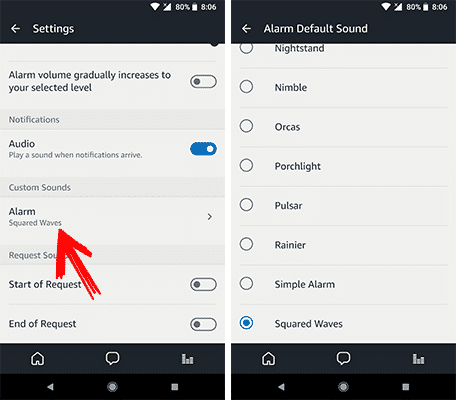
5. On the next screen, scroll down to “Custom Sounds” section and tap on “Alarm“.
6. Here you’ll get Alexa custom alarm sounds. Choose any one of them and wait for a second to listen Alexa alarm sounds preview.
Now, you have successfully changed default alarm sound on Amazon Echo. From here, you can also change the volume of alarms and timers at the top. This volume is impartial of other audio features on your Echo device.
You can also follow the above video on how to change Amazon Echo’s alarm sound. If you have any suggestion or need other tutorials related to Amazon Echo, then feel free to comment below.


