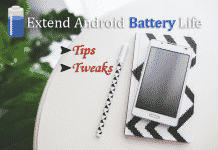BlackBerry Priv launcher works on both rooted and non-rooted Android devices running Android 5.0+ Lollipop. We tested it on Xperia Z2 with Lollipop 5.1.1 and it works great without any problem. To make the Priv launcher work, you first need to install BlackBerry Priv Services app; it is as like Google Play Services.
Download BlackBerry Priv Launcher
First download and install Priv Services app and then Launcher. After that change your default home launcher by going your phone’s settings page.
- Download BlackBerry Priv Services
- Download BlackBerry Priv Launcher (version 1.0.03861)
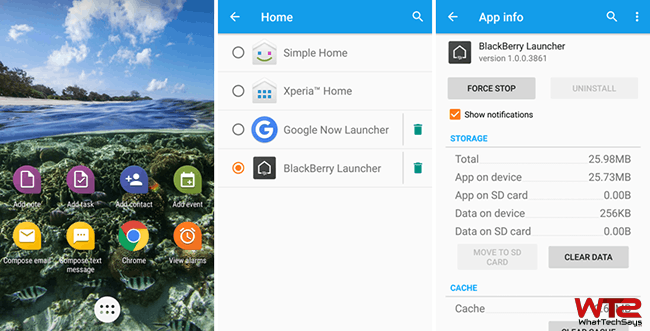

Source : XDA