The application is able to restore accidentally deleted files in an otherwise working system, for instance. Nevertheless, it can also work with drives which are not recognized, perhaps because they have been accidentally formatted. Of course, if you’ve by mistake deleted a partition, don’t worry – EASEUS Data Recovery Wizard can restore this, too.
EaseUS Data Recovery Wizard Free v11.9 Review
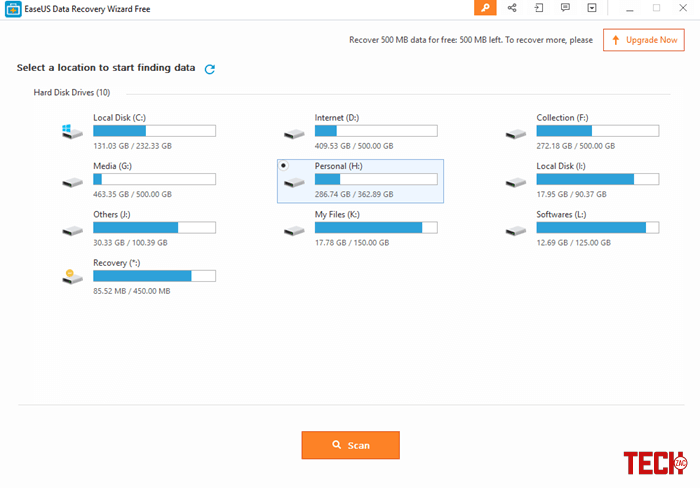
According to the company, this is the best free data recovery software to recover deleted, formatted or lost data from PC, laptop or removable device easily and quickly. Perhaps not just lost or deleted data, the application will be able to assist you even recover data encrypted data by the WannaCry attack. While those ransomware strikes have existed for a while today, you may take advantage of this tool to recover data if you have already been changed. Some of the best features are:
- It supports most of the file types including compressed files, images, video, documents, etc.
- Recover Formatted, Partition Loss & Failure data.
- It supports a lot of storage devices such as SSD, HDD, RAID, server, Flash Drive, Memory Cards, and also digital devices like Camera, Mobile Phones, etc.
- Provides Deep level scanning technology to retrieve most of your information.
- You can also import or export the scanning results.
- Supports recovery of emails on your device.
This is really a powerful professional tool also has an amazing recovery rate. The features like Raw hard drive recovery, deleted partitions recovery, and recovery in the event of ransomware influenced computers puts this tool prior to its competitors.
How to Use EaseUS Data Recovery Wizard
You don’t need to be an expert to recover your lost data. The retrieving process goes through three simple steps; Select, Scan, and Recover.
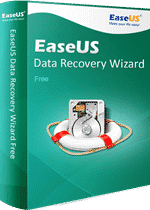
When you start this application, the first display lists the hard drives available for retrieval, with one button to initiate the scanning. Select your drive, hit the button, and the method begins right away. Unlike other applications, there is no setting to pick a quick scan, a deep scan or even a specialized scan. The app starts right out with a quick scan. If no info files are located, it will instantly initialize a deep scan. This is a structured, time-saving attribute. However, it’s also through.
After finishing the scanning process, a simple file tree design displays found data, which you can examine using a few different viewing options. A Preview button lets you view files to determine if the file in question is the one that you’re looking for and if it’s intact. To replace files, you tick the squares next to your files, folders and whole partitions you wish to save and also hit the noticeably shown Recover button, which then enables you to decide on where in your desktop that you need to save the files.
Compatibility and Pricing
EASEUS Data Recovery Wizard will operate in just about every single disaster recovery scenario. It runs on almost any version of Windows from 2000 up; supports FAT12, FAT16, FAT32, NTFS and EXT2/EXT3 file programs; recovers data from hard drives, USB storage, memory card and much more; and operates with both basic and dynamic disks.
It is compatible with the latest version of both Windows and Mac systems. The free version allows you to recover 500MB of Data, but on the website, it is mentioned as 2GB. The Pro version costs around $69.95 for Windows and $89.95 for Mac systems. In the Pro version, you’ll get an unlimited amount of data recovery, lifetime upgrade and technical support from the expert team.
Final Words
If you are looking for a free but powerful hard drive recovery software to retrieve your lost data, then EaseUS Data Recovery Wizard is the best for you. I have used many recovery software till date, and so far as my own opinion goes, EaseUS is one among the most efficient I have ever made my hands on. In general, it’s definitely well worth the price which you could certainly be paying. It’s smooth, fast, can the magic to recover precious files needed.



