Last month, it introduced a new feature to mark messages as unread. But, earlier there were three marking options in Whatsapp; one grey tick, two grey tick and two blue tick. The meanings are,
One Grey Tick: Message sent successfully.
Two Grey Tick: Message successfully delivered.
Two Blue Tick: The receiver has read your message.
The new Whatsapp mark as unread feature rolled out with some new features like specific contact mute and custom message notification. I have earlier discussed, how to set custom notification on Whatsapp. Let’s know about the mark as unread option.
How to Unread Whatsapp Message?
After getting a message on Whatsapp, it shows as a bubble counter, that how much messages you have to read. After completing one after another, the counter goes down and finally disappears. Before using this process, make sure that you are using the latest version of Whatsapp.
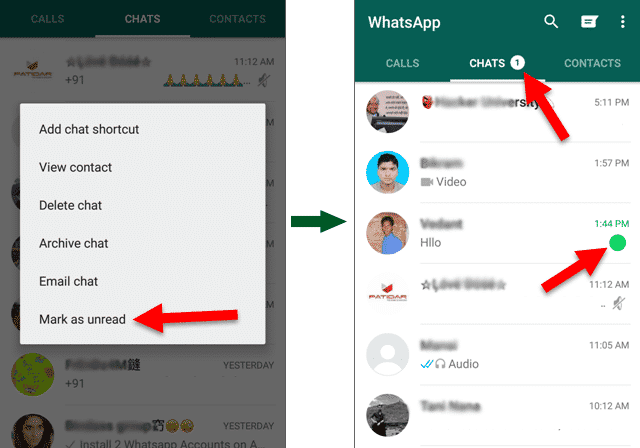
By tapping and holding any conversation, users can switch it its status to “green“. That means the last message received by the user set as unread. This is very simple to do, just long tap and click on Mark as unread. That’s it. This function shows the message as unread at the sender side and receiver again shows number in a bubble message counter.



