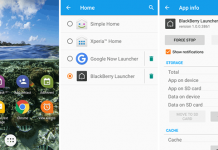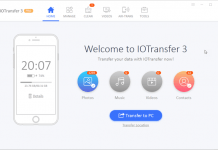You need an exact machine with same Word Processing software to get your original view. But, in the case of PDF, it is entirely different.
PDF preserved the same document across different machines with different fonts. This is critical if you want to share your document with a different system or on the web. The same format is seen everywhere.
Nowadays, you don’t need your computer to develop a PDF document or doing these type of works. Most of the work can be done with the help of your smartphone. Your smartphone is capable enough to do all these tasks.
- How to Freeze any iPhone or iPad with a Blank Text
- How to Install Third Party Apps on iPhone without Jailbreak
- 10 Ways to Speed up iOS 10 on Older iPhone or iPad
Well, PDF is a popular document format using globally. So, if you are looking for an application for your smartphone that can help you with different kind of document conversions, then PDF Converter Ultimate by Cametdocs is the right choice for you.
Today, I am going to show you why you should use this application right now to do the PDF conversion tasks.

This product is available for both Android and iOS devices. It helps you to convert different documents to and from PDF. There are two options available for this application; free and paid.
The free version allows you to do some basic tasks, but the paid one has no limits. You can purchase different packages or can buy the “All Conversions Pack” which will cost you less.
[su_button url=”https://itunes.apple.com/us/app/pdf-converter-ultimate-all/id1163838778″ target=”blank” background=”#de170a” color=”#ffffff” size=”5″ wide=”yes” center=”yes” radius=”5″ icon=”icon: apple” icon_color=”#ffffff” text_shadow=”0px 0px 0px #000000″ rel=”nofollow”]DOWNLOAD for iOS[/su_button]
[su_button url=”https://play.google.com/store/apps/details?id=com.cometdocs.pdfconverterultimate” target=”blank” background=”#01a51e” color=”#ffffff” size=”5″ wide=”yes” center=”yes” radius=”5″ icon=”icon: android” icon_color=”#ffffff” text_shadow=”0px 0px 0px #000000″ rel=”nofollow”]DOWNLOAD for Android[/su_button]
Thanks to the developer to provide me the complete package for review. So, without wasting time, let’s know its eye-catching features.
1# Simple User-Interface
The simplicity of PDF Converter Ultimate is superb. There are not hidden or complicated setting present for this application.
Everything is available right on the screen. So, you just need to select any file any you are ready to go for the conversion. It is super-fast and user-friendly that one can easily use it without any technical knowledge.
2# All in One Document Conversion App
You don’t need to install multiple apps to convert one file format to another. According to the company you can work with multiple document extensions such as PDF, Microsoft Office files (Excel XLSX, Word DOCX, PowerPoint PPTX), Microsoft Publisher (.pub), Text (TXT, LOG, RTF), XPS, Images (JPG, JPEG, PNG, BMP, GIF, TIFF…), Open file formats (ODT, ODP, ODS…), MHT, MHTML, etc.
You can convert all these file formats to PDF or vice versa. So, you don’t need to thing about another application.
3# Cloud Storage Support
This is the best thing I have ever seen in a conversion application. PDF Converter Ultimate supports popular cloud storage services such as Google Drive, Dropbox, Box and OneDrive to get your files.
If you have stored your documents in any of these cloud servers, then you can easily get your files for direct conversion. Even, you can use the documents from your Gmail.
3# OCR Support
OCR stands for Optical Character Recognition. This feature is really helpful if you are converting a handwritten Image or PDF document to Microsoft Word or PowerPoint.
It’ll turn the handwritten texts to editable words.
After conversion, you can use MS Office to edit that image, because there is no inbuilt feature in this app to edit documents.
How PDF Converter Ultimate Works?
First, you all need to do is, select the document which you want to convert. If you are on the iOS device, then select it and from Share or Open In menu choose “Copy to PDF Converter” option.
You can also select files by signing into your cloud drives. After choosing a file, tap the “Convert” option and select your desired file format in which you want to be converted.

It’ll upload the file to the Cametdocs’s server, and the complete conversion process will be done there. The process of conversion may take some time depending upon the size of the document.
But, the conversion rate is very quick. After the conversion is done, the converted file will download to your device and the uploaded file will be deleted from the server.
So, you don’t need to worry about the processing power of your phone. The complete process is performed by the server that also helps you to save your battery.
Conclusion
In my opinion, PDF Converter Ultimate is the best all in one document converter available for Android and iOS devices.
I have tested it on my iPad having iOS 10.3, and the results are pretty impressive.
If you want to test it, then you can use it as free for lifetime. But, if you use your phone as a productive device, then this is a recommended application for you to purchase.