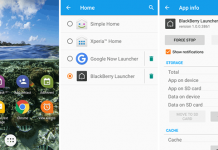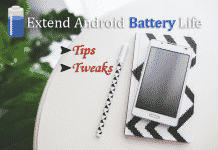But, if you want to upgrade to latest version and root it, then this post is for you. To Root Xperia Z3/Z2 Lollipop 5.1.1 Build 23.4.A.1.200 is easy for an expert, but may be difficult for a beginner. I’ll try to describe it simple, for that all users can do it.
There are two sections; one is for previously rooted users of Z2 on 5.0.2 and another is for Z3 users. Obviously, it is too easy for already rooted users. I have a Xperia Z2 phone, so the below tutorial is base on Z2. Z3 users can try their own. Let’s get started.
[su_box title=”
[/su_box]
Root Xperia Z2 on Lollipop 5.1.1 (Rooted Users)

You can check the tutorial to root Xperia Z2/Z3 Lollipop 5.0.2 Build 23.1.A.1.28. Before proceed to root, you need an already rooted flashable .zip file of version 5.1.1 to flash on your phone. Xperia Z2 is available in two models; D6502 and D6503. Check your model number in phone’s Settings >> About phone >> Model number.
You may also like: Install Xposed Installer for Lollipop 5.1.1
Downloads
- Flashable zip of 23.4.A.1.200 for D6502 (1.28 GB) Google Drive | Mega
- Flashable zip of 23.4.A.1.200 for D6503 (1.29 GB) Google Drive | Mega
Rooting Procedure
1) Copy the downloaded .zip file into your Memory card and remember the location.
2) Boot the phone into Recovery mode. You can open Recovery from NDR Utils or Turn-off the phone and then turn it on. When SONY logo appears, press the volume down or up until the first two vibrations.

3) Now choose Install/Install Zip option from the Recovery menu.
4) Browse the downloaded ZIP file and complete install.
5) From the main menu, choose Wipe and Format Options and tap on Wipe Cache then Wipe Dalvik/ART Cache.
6) Now Reboot the phone. You are done!
Root Xperia Z3 on Lollipop 5.1.1(Rooted Users)
You can follow my previous article to root Z3 on 5.0.2. After that, the Z3 rooting procedure is same as the Z2 on 5.1.1. But you need different flashable ZIP file for that.
Downloads
Download From XDA-Developers according to your model.
I have tested on my Xperia Z2 and it is working fine. Above procedure works on both locked and unlocked bootloader and don’t worry about the data loss. If you have any question regarding this, then feel free to comment below and if you get success, then please mention below.
Source: XDA