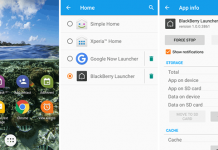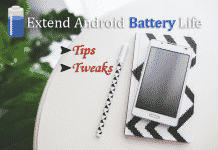Must Read: Install and Move Android Apps to SD Card Without Rooting
Sensor is a device to sense the environment. Proximity sensor is used to detect nearby objects without any physical contact. There is an application named “Gravity Screen,” which uses proximity sensor and accelerometers and other sensors to give you a motion-powered alternative to the power button.
How to Use Gravity Screen?
Go to the Google’s Play Store and download the Gravity Screen application. After installed it’ll show you it’s magic. If you put your Android phone down on a flat surface like table or bed, Gravity Screen turns off the screen. Just pick up the phone and the screen wakes again.

This app can also feel if you have put your Smartphone in the pocket and deactivate the display. And if your device has a proximity sensor, you can basically wave your hand over it when it is lying on the surface, and the screen will back to life.

You can simply start and pause this app directly on the notification bar. It always shows the activity on the bar. To hide the icon on the notification bar just uncheck the “Notification” option from the application settings.
Must Read: Transfer Files From PC to Android Using Es File Explorer
There is a lot of settings you’ll get with this application. You can also manage the sensibility of the sensor. Just tap on the On/Off button from the app setting to make it enable and disable.
I have been using it on my SONY Xperia Z2 from last five days, and I can say it is an amazing and intelligent application for Android users. There is also a paid version of this app is available to add unlock feature using sensor. If you have any query regarding to its settings, then feel free to comment below.
[appbox googleplay appid com.plexnor.gravityscreenofffree]