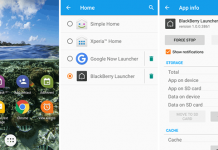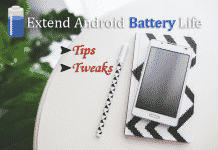Android Lollipop is one of the most popular mobile operating systems. Marshmallow is the latest one but until now, Nexus users have got the chance to use it. In today’s tutorial, I am going to use one of the popular features of Lollipop to create multiple accounts on Whatsapp. Let’s get started.

How to Use Multiple Accounts on Android Lollipop
Multiple accounts feature first time introduced with Android lollipop. Where users are allowed to create multiple guest accounts on their device. One account is for Administrator and other accounts for guests. Admin can control all the guest accounts.
Step 1: Create a Guest Account
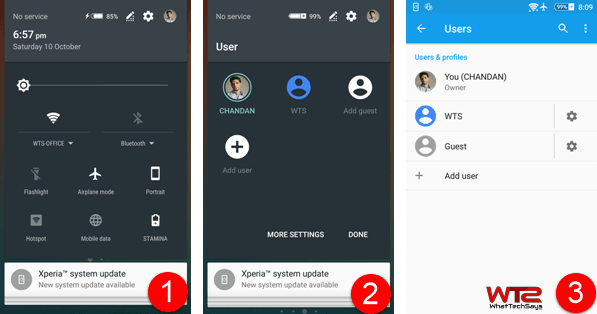
In your Android Lollipop mobile expand the notification bar. You’ll see your mobile’s profile picture at the top of the bar. Tap on that picture and you’ll see the Users of your device. Tap on Add user to create a new user account on your mobile.
Also read: How do I know if I’m blocked on Whatsapp
Alternatively, go to you phone’s Settings and open User’s menu. Here you can also create a guest user account.
Step 2: Install Whatsapp
After creating a new user, tap on the new user profile to login with that account. Now your mobile has two different accounts. On the new user account, go to Google Play Store and install Whatsapp.
Put another mobile number on the new Whatsapp account and verify that number. Now your device has two different Whatsapp accounts.
In this way, you can multiple Whatsapp accounts on Android lollipop without any external application. However, you can’t use those accounts at a time. Every time you need to switch in between your accounts to access different Whatsapp.